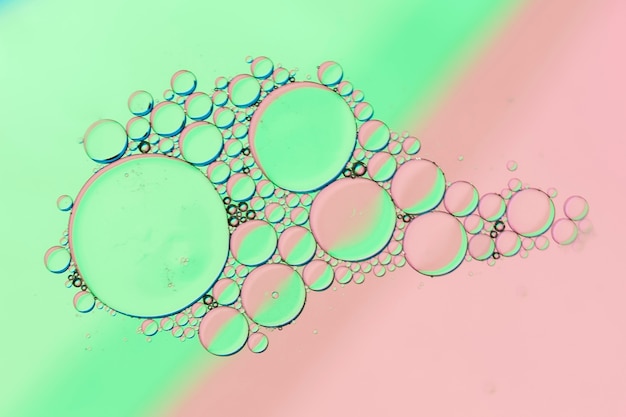DESIGN, PRINTING PRICES, AND TEMPLATES FOR CUSTOM ONLINE BUSINESS CARDS

Are you familiar with business cards? Besides providing your contact info, they’re handy for reminding clients and customers about upcoming meetings. Handing them out can help increase sales and brand awareness, especially if you include a discount or partner with a different company for distribution.
Business cards are essential for growing your business. Want to learn how to make them online? Curious about the cost or design tips? Stick around, and we’ll share all the details.
Why Do You Need Business Cards Online?
Online business cards are convenient tools for sharing business details about a person or company. They’re typically exchanged during introductions and include useful information like the name, company logo, and contact info such as address, phone, fax, email, and website.
Cost of Printing Business Cards Online
There’s a variety of business cards available, and their prices differ. Here are some examples of starting prices for 100 cards:
– Traditional: $17.99
– Premium: $24.99
– Deluxe: $33.99
– Standard: $17.99
– Rounded Corners: $21.59
– Square: $24.29
– Embossed Gloss: $26.34
– Foil Accent: $26.34
– Raised Foil: $38.24
Creative Collection Options:
– Matte, Glossy, and Uncoated: $17.99
– Cotton, Pearl, Linen, Soft Touch: $28.89
– Ultra Thick: $4.99
– Painted Edge: $40.99
– Plastic: $33.99
– Clear Plastic: $41.99
– Durable: $42.00
– Premium Plus: $33.99
Eco-Friendly Options:
– Kraft: $28.89
– Natural Textured: $26.99
– Recycled Matte: $24.99
– Bamboo: $28.89
– Hemp-Blend: $26.09
Creative and Pocket Options:
– NFC Cards: $30.99
– Loyalty, QR Codes, Appointment Cards: $17.99
– Magnetic Business Cards (25): $15.00
– Business Card Stickers (10): $5.00
– Card Holders: Starting at $7.99
Designing Your Business Card
Want to leave a lasting impression at meetings and events? Create business cards online to confidently distribute to clients and customers. Use them to introduce yourself and your business at events or include them in packages and promotional materials.
To design an effective business card, make sure it clearly represents your brand. Consider adding a call-to-action, like a coupon code or website invitation. Always proofread your card and have a friend check it too before printing.
Business Card Templates
Selecting a business card template can be straightforward. Browse through various designs and customization options to find one that represents your business well. In a few easy steps, you can add your contact info, a QR code, location, and more. Use your creativity and get ready to make connections.
Conclusion
Getting business cards online is a crucial step in achieving your small business goals. They’re often your first interaction with a potential customer, so make sure it’s a memorable one. A well-designed card does more than just share contact details. It sets your business apart, shows professionalism, and builds trust with clients. Choose a design that truly reflects your brand, such as a simple and clean layout if you focus on modern aesthetics.
FAQs
Q: What are the printing costs for custom business cards online?
A: Printing costs vary based on quantity, paper quality, finishes, and design details. Many online services offer budget-friendly pricing.
Q: Can I design my custom business cards online?
A: Yes, most online printing services provide user-friendly design tools and templates for creating custom cards.
Q: Are there pre-designed templates available online?
A: Absolutely, many online printing services offer a wide range of professionally crafted templates suitable for various industries.
Q: How can I maintain a professional tone for my business cards?
A: Use a clean, minimalist design with a professional font and high-quality paper to convey a sense of professionalism.
Share this content: