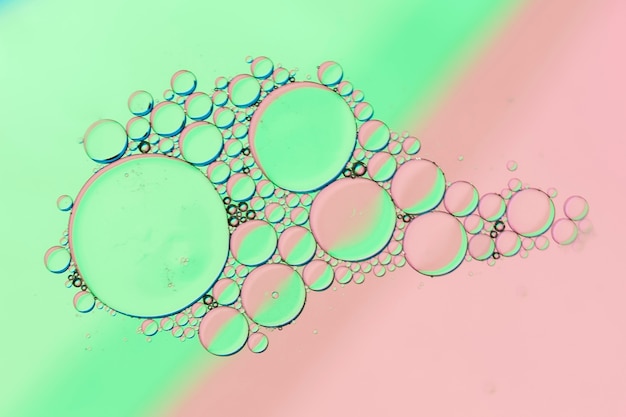A Step-by-Step Journey to Creating Your Ohio Business Gateway Account

Ohio’s identity system, OH|ID, now connects with the Ohio Business Gateway. To start, you can check out Bizmaa’s blog for instructions on setting up an OH|ID account, which provides additional portal access. The blog also offers guidelines for creating a Business Gateway account. It’s a great resource for business users to learn about Gateway business accounts and how to file transactions.
Ohio Business Gateway is a convenient online system that simplifies how businesses in Ohio interact with government agencies, saving them time and money. Through this system, businesses can access various services and manage payments and transactions across several state agencies.
Here’s how to set up your Ohio Business Gateway account:
1. Visit the Ohio Gateway website: Start by registering for an OH|ID account at gateway.ohio.gov. Click on the option “Never used the Gateway?” and follow the link to create an account below the login form.
2. Accept the terms: Read the information provided about creating an Ohio Business Gateway account. If you agree, check the “I agree” box and click “Next” to continue with the account setup.
3. Fill out the OH|ID profile details:
– Provide your contact and demographic information.
– Answer verification questions.
– Agree to the OH|ID Terms and Conditions by checking the appropriate box and click “Next” once all fields are completed.
4. Create your OH|ID username and password: On the Create OH|ID Username and Password page, follow the instructions to set up your username and password. Choose your preferred password recovery method:
– Receive a one-time password (OTP) via email.
– Get an OTP through SMS.
– Answer security questions.
Select your preferred method by clicking on the corresponding tile, and it’s a good idea to have multiple recovery options. Click “Create Account” when done.
5. Enter the validation code (if needed): If you choose email or mobile number recovery, you’ll get a temporary PIN via email or SMS. Enter it and click “Validate” to confirm your recovery method.
6. Proceed to Ohio Business Gateway: After successfully creating your OH|ID account, click “Continue” and select the Ohio Business Gateway icon.
7. Set up a new business account: Enter your Social Security number or Federal Employer Identification Number (FEIN) to get started, then click “Next.”
8. Link an existing business account: If your FEIN or Social Security number is already linked to an account, you’ll need to verify the business account. Once verified, click “Next.”
9. Choose your role: Decide between Non-Filer and Filing Administrator roles from the dropdown menu, then click “Next.”
10. Final steps: Submit your access request to your business account. Once approved by the account administrator, you’ll see a confirmation page. Click the “Finish” button to reach your business dashboard. Access to the business account details will be granted once you submit data.
To sum up, the Ohio Business Gateway (OBG) is designed as a one-stop portal for Ohio businesses to file and pay taxes. While setting it up might have challenges, you’ll need to access all transaction types within each service area and can add us as an accountant for assistance.
To create an account, go to the official Ohio Business Gateway website, click “Sign Up,” and follow the steps to input your business details and create a username and password. You’ll need your tax identification number, legal business name, and contact info to register. You can register multiple businesses under one account by following the steps to add each business. Once your account is set up, log in using your chosen username and password to access a range of services like filing taxes, applying for permits and licenses, and managing business information.
Share this content: